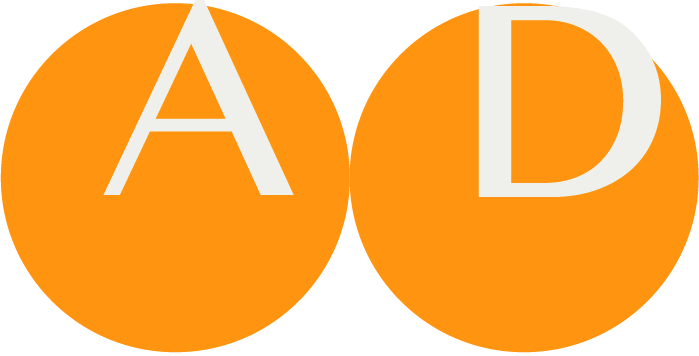ART-DECOR® – Release 3.9.0
Release notes 2 July 2025
Introduction
After a set of minor releases over the recent months we are delighted to announce Release 3.9.0, a major release. 26 tasks were performed, and 15 bug fixes, partially based on client findings.
The focus topic on this major release is that we finalized the Concept Map feature, that we started a time ago.
Thanks to all testers and people who submitted improvement suggestions! We are lucky to have you with us.
In total, 43 tickets were handled. This is the Release Note with more details.
General Remarks
As a summary, this release focuses on the following major topics: enhancements in the area of
→ Concept Maps,
→ Templates,
→ Datasets,
→ Terminology,
→ Performance and stability,
→ Software Development / Tools features,
→ FHIR Profile Editor,
→ Scenarios,
→ Questionnaires,
→ Publications,
→ ADA.
Please note also our section on Hints for Updating an ART-DECOR® Release for local installations.
Areas of New Features and Improvements
Concept Maps
The focus topic on this major release is that we finalized the Concept Map feature, that we started a time ago. Our concept map offers mappings between coded concepts embedded in two value sets.
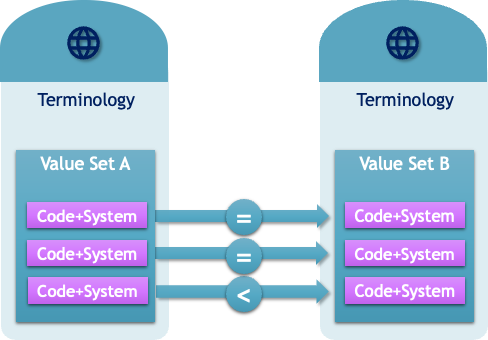
There is also the option (or requirement) to qualify the Relationship. In the example case it might be simple as the codes can be considered to be equivalent, but there are other mappings with relationships that are not only equivalent.
In essence we distinguish between four major types (in FHIR), ART-DECOR essentially follows the ISO Standard ISO/TR 12300:2014 Health informatics, Principles of mapping between terminological systems that knows a few more.
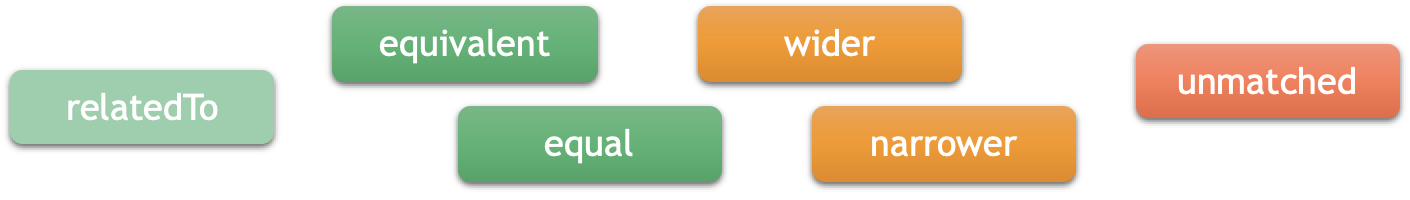
If a mapping exists, the corresponding code is highlighted in the Target value set. You can create an unmatched concept map relation without adding a concept from the target mapping by clicking on "Set Unmatched". Select a code from the Target and drag the concept from there to establish a Source → Target mapping.
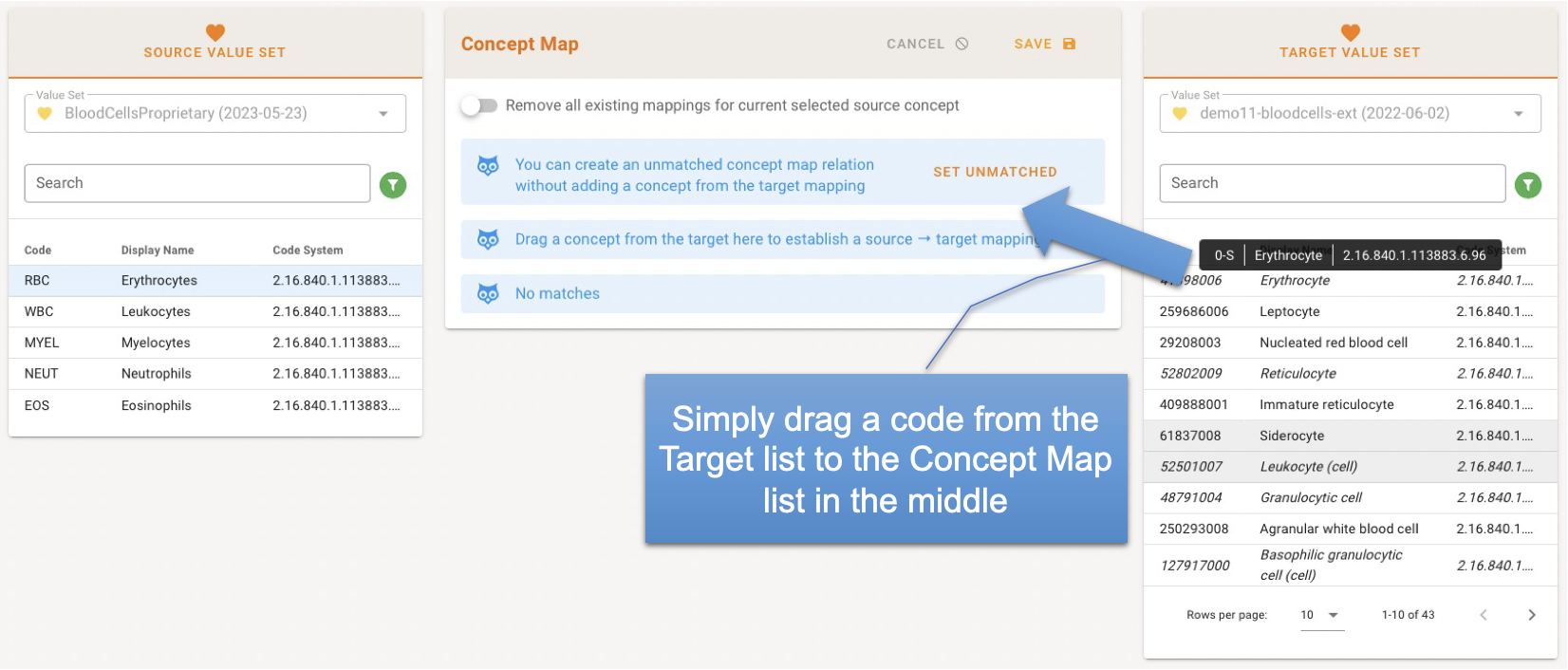
Our Concept Map feature works fine for now with extensional Value Sets of a project. Future releases will include also using intensional Value Sets with an effective expand mechanism and also using more generic Code Systems as source or target.
The grouping of the code systems used in a Concept Map was a challenge in former versions of the feature. This has been re-written (Backend: concept map groups feature [AD30-1975], Frontend: concept map groups feature [AD30-2003]) to properly address this topic.
When viewing a Concept Map, the respective grouping is visualized as accordions that are expanded from the beginning but can be collapsed.
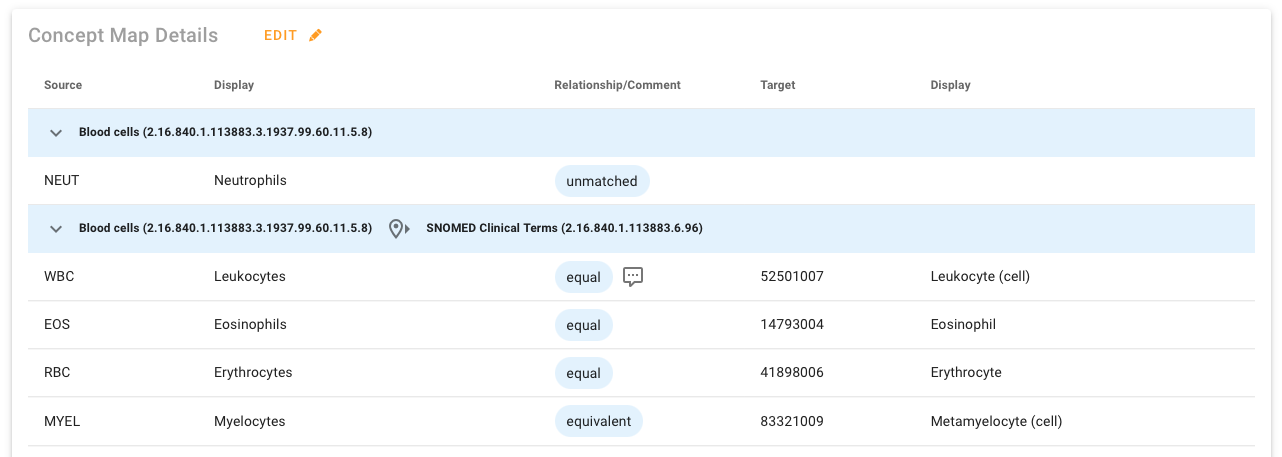
The editor however does not show any grouping based on the code systems. The actual proper grouping is now calculated upon saving the Concept Map.
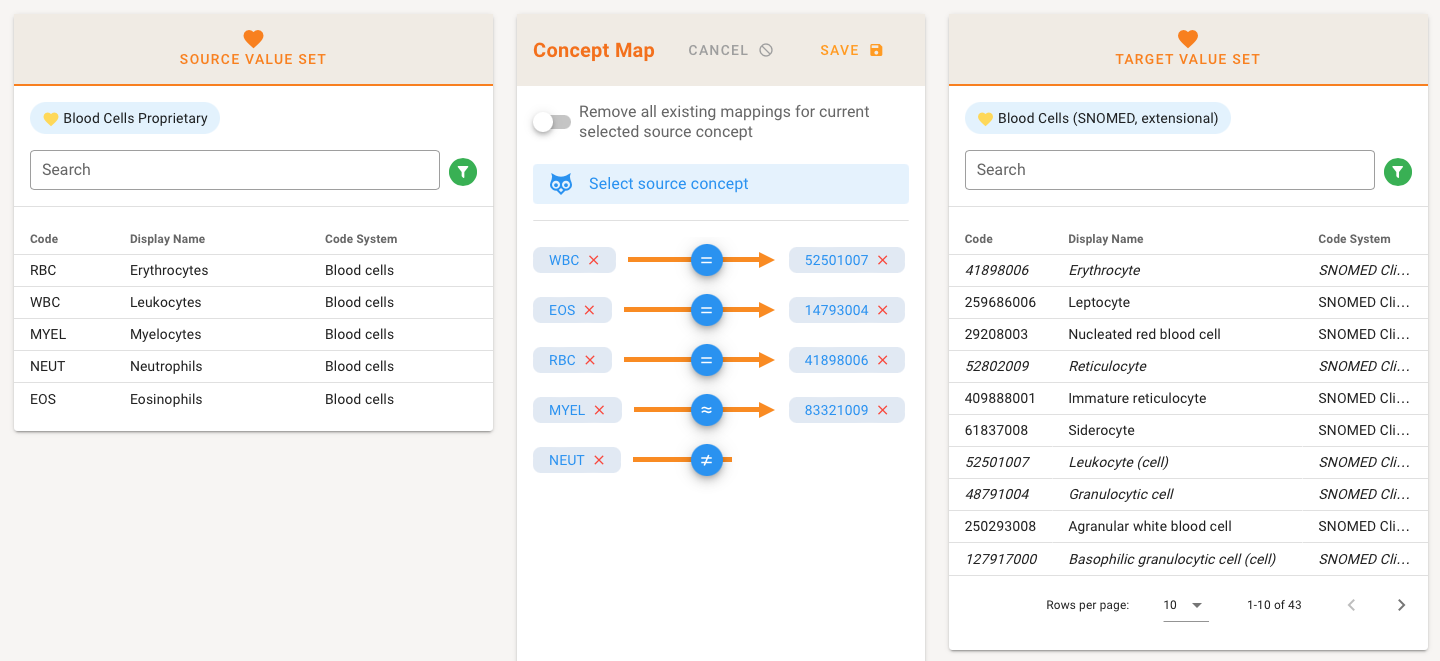
Having said that, please keep in mind that with this feature, unmatched entries, shown this way in the editor, will be in their own group (all coded concepts having no matching concept at the target).
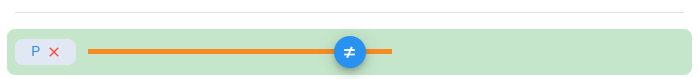
Editing very long Concept Maps or associated long Value Sets was not performant enough. We introduced pagination (see figure above on the left Target Value Set) to tackle this problem in ART-DECOR Release 3 [AD30-1973]. The upcoming ART-DECOR Release 4 will address this problem more elegantly.
Further Achievements in this Release for Concept Maps
- Adding an initial (new) Concept Map was broken, this has been fixed [AD30-1812]
- Concept Maps now support Value Sets from multiple Code Systems [AD30-1815]
Templates
When editing a template that has relationships to base or prototype templates (such for example the UV Medication Statement template in the Pharmacy CDA Template Project is derived from the original prototype CDA SubstanceAdministration template) we now see the unselected underlying prototype elements imposed as greyed-out items. Template EDIT with prototype patterns in the "background" was temporarily disabled and is now back [AD30-1857].
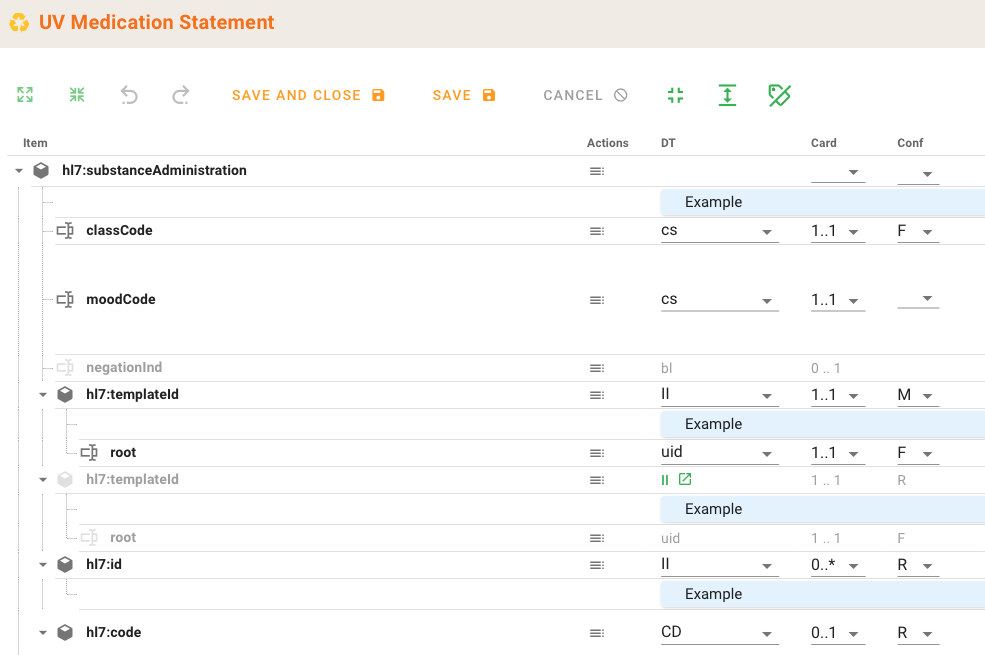
Further Achievements in this Release for Templates
- When adding new templates the template types end up in the order where you added them to the project, the user can also not re-arrange them (only by a browser reload). CDA Template tree sorting order is now always correctly returned by the backend [AD30-1912].
- The Schematron engine has been updated to better handle multiple let statements [AD30-2024]
- Executing a "POST template/$example" payload caused an error, this has been fixed [AD30-2028]
- The API template broken link to images were fixed [AD30-2035]
- Template editor translations in UI have been added [AD30-2045]
- The paths for the Template API $extract operations have been fixed [AD30-2047]
Datasets
In case of inheritance of a dataset concept and an adjustment/change at the 'source', there is no message in the inherited concept that a change happened. Assume given is a source group item (left) and an inherited group item (right) we can assume this picture.
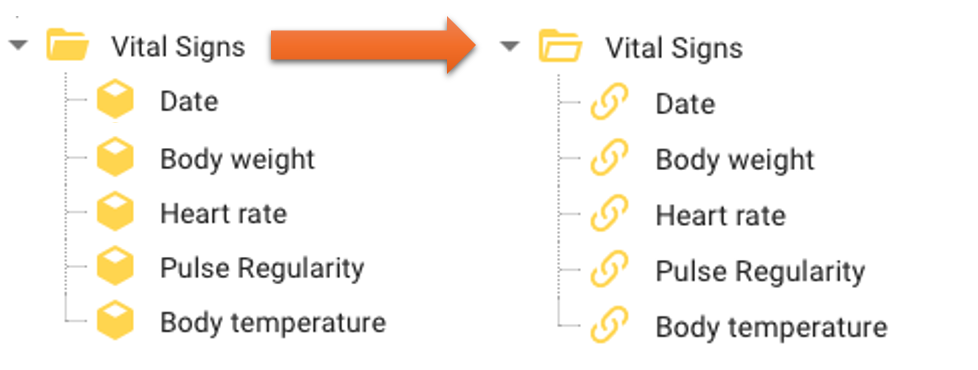
When the source group item then for example adds an item (see below: the ID was added) this is yet not automagically reflected in the inherited group item. Project authors now can perform checks on de-synced groups (handled as [AD30-1489], [AD30-1778], [AD30-1779]) . The “change” only checks the group members on that level and does not traverse the tree.
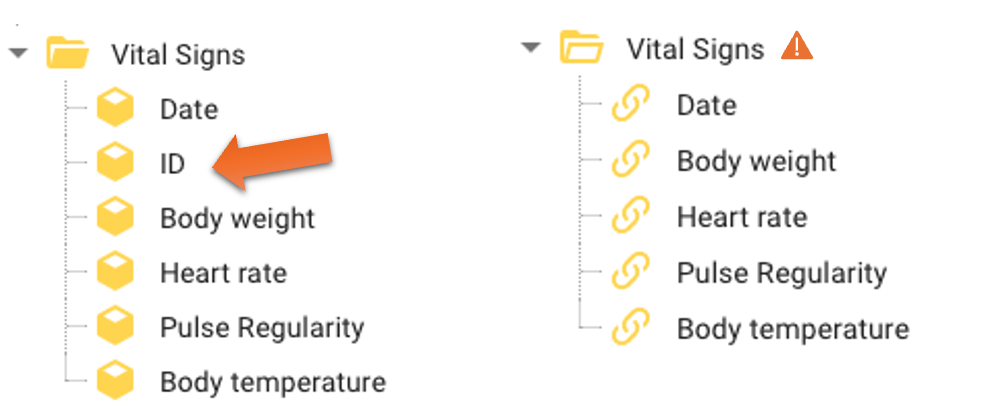
The existing Check DECOR feature has been enhanced to report this kind of problems. In the example report below you can see warnings for out-of-sync inherited concept groups.
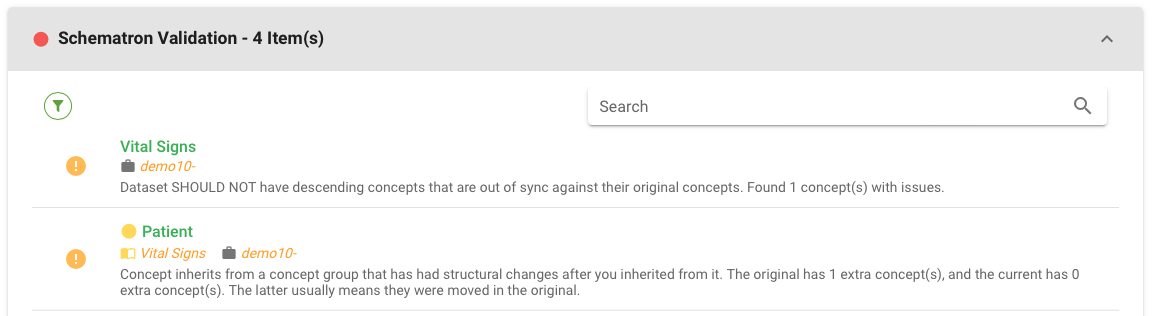
Further Achievements in this Release for Datasets
- Inherit concept status from draft to pending, back to draft now allows edit [AD30-2042].
Terminology
Handling Terminology Languages for the Terminology Browser has been improved [AD30-1052]. As of before we have hard-coded default settings for the Terminology Browser Languages in the Terminology store, something like this:
/*
* pre-set of preferred language and selected languages for the browser
*/
preferredLanguage: 'en-US',
selectedLanguages: ['en-US', 'nl-NL', 'de-DE'],This led to the well-known check boxes in the Terminology Browser under “Languages” where the preferred and selected languages are used for the Terminology browser’s behavior.
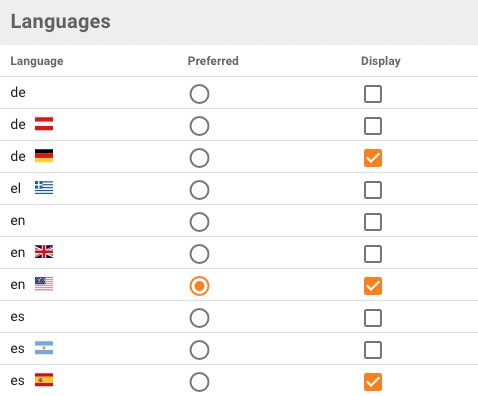
These defaults can now be overridden by adding server settings. The first step shall be an addition to the art-data/server-info.xml file that allows to add the following statement at the end.
<!--
A server can override terminology browser languages for preferred (1) and selected (1 or more) that are set in the terminology store.
Preferred is exactly one one language ll-CC, selected is a list of languages ll-CC, separated by a space.
Element terminology-browser-languages can be omitted or maybe mentioned exactly once.
Example: <terminology-browser-languages preferred="en-GB" selected="en-GB en-US de-DE nl-NL"/>
-->
<terminology-browser-languages preferred="en-GB" selected="en-GB en-US de-DE nl-NL"/>With that system administrators can do a server override for terminology browser languages for preferred (1) and selected (1 or more) that are set in terminology store.
- Attribute
preferredis exactly one language ll-CC. - Attribute
selectedis a list of languages ll-CC, separated by a space. - Element terminology-browser-languages can be omitted or maybe mentioned exactly once.
The Terminology Browser frontend component got additional logic to handle this override, using the default if there is nothing specified in the server info, or using the server info terminology-browser-languages element if validly set.
The remaining filter operators for Complete Code System filters are now implemented [AD30-1195] for intensional definitions (including value sets). A “property” filter is comprised of
- property - the code of a defined property of a code system (or one of the standard properties, see below)
- operator - Property Filter Operators
- value - the value of a defined property of a code system (or one of the standard properties, see below).
There were already two standard properties defined:
- child
- parent
The two properties can be used with the operator exist with value true or false.
The following Property Filter Operators are now usable.
| Filter Operator | Description |
|---|---|
is-a | is-a or << includes all concept ids that have a transitive is-a relationship with the concept Id provided as the value, including the provided concept itself (i.e. include child codes) |
descendent-of | descendent-of or < includes all concept ids that have a transitive is-a relationship with the concept Id provided as the value, excluding the provided concept itself (i.e. include child codes) |
in | the selection of a set of concepts based on their membership of a (SNOMED CT) reference set |
equal | the specified property of the code is equal to the provided value |
exist | the specified property of the code does exist/does not exist (provided value must be true or false) |
The Symbols used in the Value Set Intensional Definition dialog were not aligned with SNOMED expression constraint language, this has been fixed and documented appropriately.
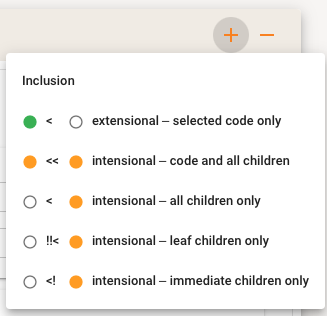
Further Achievements in this Release for Terminologies
- Language preference in terminology browser was made persistent [AD30-1644]
- Proper SNOMED Version/Release display now happens on tiles and found-it card [AD30-1919]
- Intensional definition symbols is now aligned with SNOMED ECL [AD30-2022]
- Terminology report failed if transaction contains more than 1024 concepts, fixed [AD30-2029]
- Edited description and other metadata of a value set disappeared accidentally, this has been immediately hot-patched and fixed in this release [AD30-2032]
Performance and stability
In the last few releases, we moved code that was originally associated with the DECOR software branch into the API structure. We could observe that due to this reengineering the performance went down. We finally identified the problem of too large API functions files and moved most of the functionality into libraries called by the core API functions.
We started with templates and terminologies and found tremendously better performances on API calls. We continue with all other API functions [AD30-1920].
Software Development / Tools features
Movement of all DECOR services functionality into the ART-DECOR® API
The new developed functionality in our API took over any functionalities in the old DECOR service calls. While the DECOR service calls will remain available, there modules are now using the API to perform their tasks:
- RetrieveTransaction
- RetrieveValueset
- RetrieveCodesystem
- RetrieveTemplate
- RetrieveConceptDiagram
PDF generation
We now have implemented PDF creation at several places in the frontend UI [AD30-1615]. There will be an AID button ("Artifact Inspection and Download") that allows artifact visualization, download and also PDF creation where applicable.
Further Achievements in this Release for Software Development / Tools features
- Adding Repositories now offers all Repositories [AD30-810]
- Acceptance test release 3.9 has been performed [AD30-1967]
- A problem with truncating HTML strings has been fixed [AD30-2017]
- Increased the output size limit for some scripts, e.g. caching [AD30-2026]
- FHIR Servers /metadata now work proper again [AD30-2027]
FHIR Profile Editor
Work on our FHIR profile editor was constantly continued. We worked on implementing profiling Cardinality [AD30-1214], Polymorphic elements [AD30-1215] and Flags [AD30-1222]. It makes use of our Template Editor and Viewer for a consistent UI.
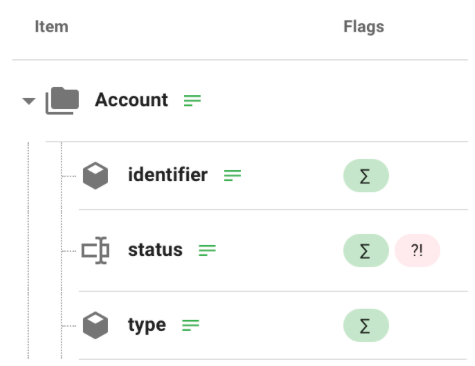
Meanwhile we are also investigating a duplex editor for FHIR profiling. Stay tuned.
Scenario
We extend the cardinality specification options on Transactions to also allow statements like 2..* or 3..9 etc. [AD30-1992].
Further Achievements in this Release for Scenarios
- Add option to datasets and scenarios to show it in Table formats [AD30-1140]
Questionnaires
The Questionnaires Editor now supports answerOptions [AD30-1100]. Either answerValueSet OR answerOptions may be present.
We allow to add a single answer value set reference or creating answer options by adding them to a (possibly initially empty) list of answer options but only for the same type.
Using an answer value set reference with proper Terminology settings directly uses the terminology in scope of the underlying ART-DECOR project automatically to populate choices/autocomplete fields.
The next major Release 3.10 is primarily focusing on the extension of Questionnaires and Structured Data Capturing features. Stay tuned.
Publications
- Identifiers publication pages now include inherited id associations [AD30-2025]
- An error when switching project from the publication panel has been fixed [AD30-2030]
- HTML Publication fails when project contains Questionnaires, this has been corrected [AD30-2054]
ADA
ADA (ART-DECOR Application) is not widespreadly used, but some governance groups base a heavy infrastructure on this satellite feature. ADA is primarily a tool for creating test data. There have been some updates to the ADA feature listed here.
- For ADA forms when selecting a code from the dropdown, it contains the code in label and value. Value should contain the localId [AD30-2048].
Hints for Updating an ART-DECOR® Release for local installations
For all our hosted servers we do planned and announced updates of the server software regarding backend and frontend, comprised of ART-DECOR vue and ART-DECOR http-proxy.
NOTE
When you have a local installation of ART-DECOR and want to update to this release, please consider reading our Updating an ART-DECOR® Release documentation.
Thank you
A BIG thank you!
We are always thankful for any comments and suggestions.
Special thanks for the feedback regarding the Template Viewer and Editor to the colleagues from ELGA (Austria) and HL7 Italy / Ernst&Young (EY) and for Dataset and Questionnaire editor to the Berlin Institute of Health @ Charité team. Dataset and Scenario enhancements are also coming from the Professional Record Standards Body in the UK – PRSB.
Especially in the terminology and questionnaire sector we got great feedback from the Dutch ICT Institute in Health Care (Nictiz). Thanks to Gunter Haroske working for the Deutsche Gesellschaft für Pathologie / German Association of Pathology pointing to shortcomings and missing features in our Questionnaire functions and to the Dutch Uitkomstgerichte Zorg Program for contributions in the same area.
Special thanks also to the mio42 GmbH team, Agence du Numérique en Santé (ANS) and our partners at Kereval / IHE Europe for testing, feature suggestions and bug fix requests.
Please don't hesitate to write us with suggestions for improvements or feature requests to our email address provided for this purpose: feedback@art-decor.org, also easily reachable through the Services Card at our ART-DECOR landing page (the link with the bulb 😃).
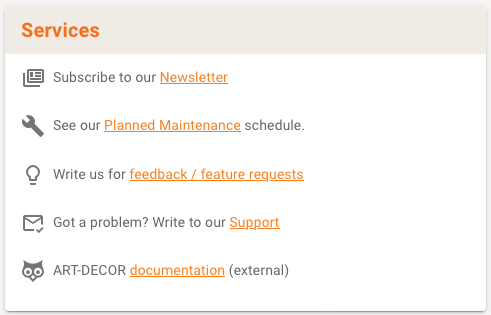
Outlook
Current development is heading towards Release 3.10 which focuses on further enhancements and features for the Questionnaire Management. We might have an intermediate minor release 3.9.1 in between.
At the same time we are currently also working on the ART-DECOR Release 4 series. This will imply a big update on the frontend as we switch to Vue 3, also the backend will make use of the new eXist Database Release v6.4.0.
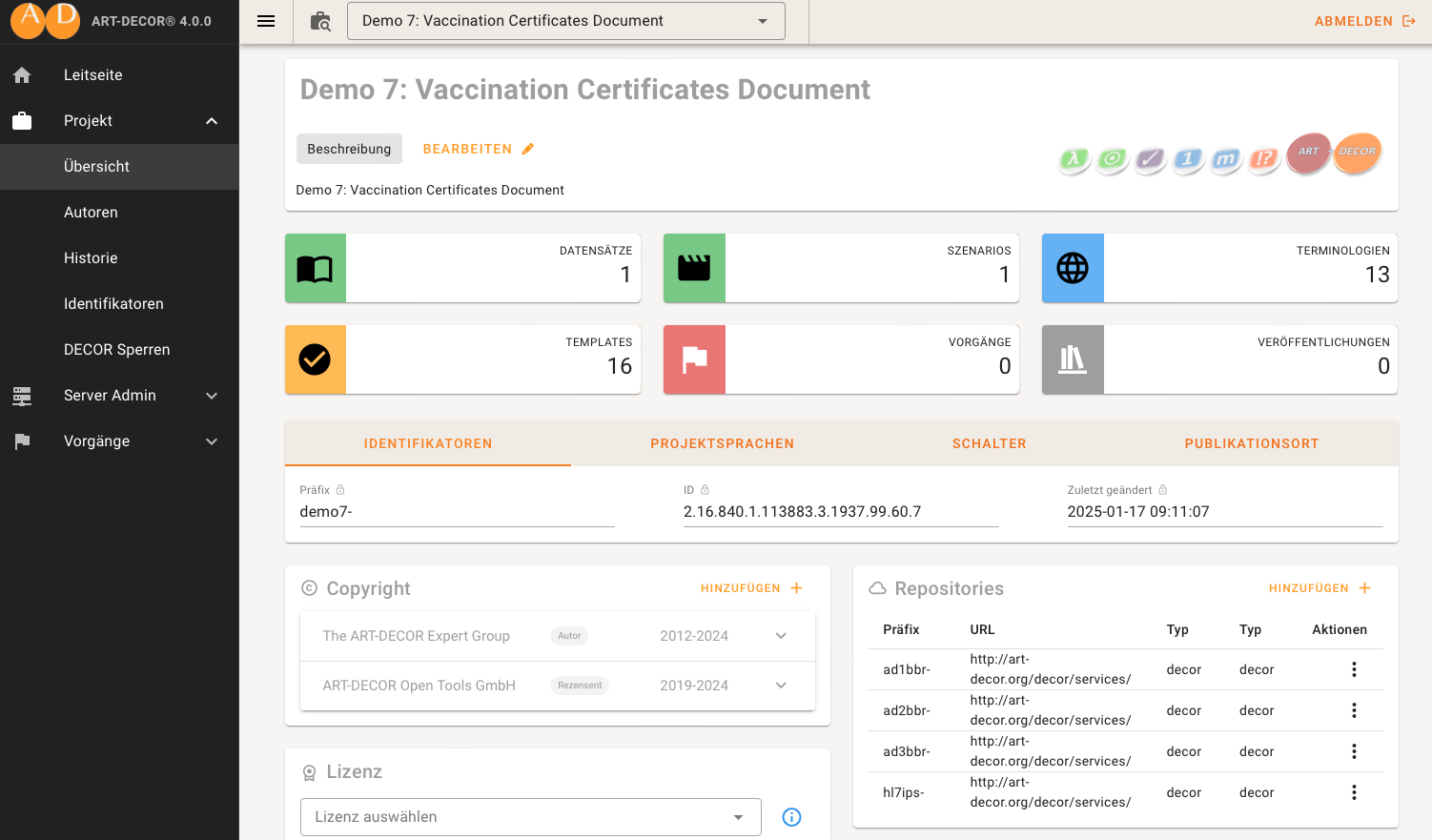
As you can see: more on that to come. Thank you for your patience. Stay tuned.