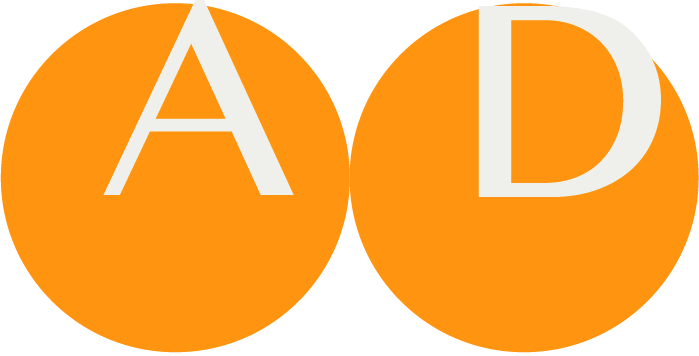Updating an ART-DECOR® Release
ART-DECOR publishes new releases every once in a while, see our ART-DECOR® Releases page. Here are the instructions to update from an existing installation to a new release. The update always contains two steps:
- the backend update and
- the frontend update.
Updating the backend
Initial Backup of the full installation
First make a backup of the full installation.
Stop the service
systemctl stop eXist-db.service
...and then backup the new full installation with the ART-DECOR packages installed
cd /opt/art-decor-linux/tooling/backups
VERSIONSHORT=6.0.1
tar zcvf exist_with_artdecor_${VERSIONSHORT}_$(date '+%Y%m%d%H%M').tgz /usr/local/exist_atp_*
Start the system again and check whether it is running properly
systemctl start eXist-db.service
...
systemctl status eXist-db.service
eXist and ART-DECOR Package Updates
For the installation use the eXist Package Manager as described here.
Update the eXist packages first. For this action, make sure that the default repository, specified by default in the file /db/apps/packageservice/configuration.xml is
http://exist-db.org/exist/apps/public-repo
...thus in the config file
<repository active="true" default="true">http://exist-db.org/exist/apps/public-repo</repository>
The next step is to update the ART-DECOR backend. Change the repository in file /db/apps/packageservice/configuration.xml to any of the above mentioned paths, depending on stable or development.
| ART-DECOR Release 3 backend branch | URL to use |
|---|---|
| Stable | https://repository.art-decor.org/stable3 |
| Development | https://repository.art-decor.org/development3 |
Change the repository element to what you desire, e.g. for the stable branch use
<repository active="true" default="true">https://repository.art-decor.org/stable3</repository>
...and comment out the eXist repository, so that there is only one active repository.
WARNING
Please deinstall the ART-DECOR API before you install the recent version. This step is important as the scheduled tasks would prevent the install process to be finalized.
WARNING
If you install the new release on Terminology Package please put that update at the end. The index definition for data packages has been updated from Terminology Package v2.1.22 on. Installation includes re-index and can take a significant amount of time (even hours) depending on how many packages you have installed and the hardware you are running on.
UPDATE
In the package manager all packages ready for an update are shown. Update them step by step, taking the warnings mentioned above into account.
Final Backup of the full installation
Optionally you can backup the full installation again, as described above.
Updating the frontend
If you followed our advice to place ART-DECOR related stuff in /opt go to the directory
cd /opt/art-decor-vue
... otherwise to the one you've chosen during the fron end installation process.
Get the ART-DECOR VUE Frontend from the repo and install it.
If you install it on a local machine (laptop etc.) use
./vue_pull.sh
On servers run the script as shown here
./vue_pull.sh --local
The second step is to update the ART-DECOR HTTP Proxy from the repo.
./proxy_pull.sh
This action also starts the ART-DECOR HTTP Proxy at port 3000.
Updating external documentation and tools
Optionally you can run updates for ART-DECOR external documentation and tools, such as:
- ADRAM